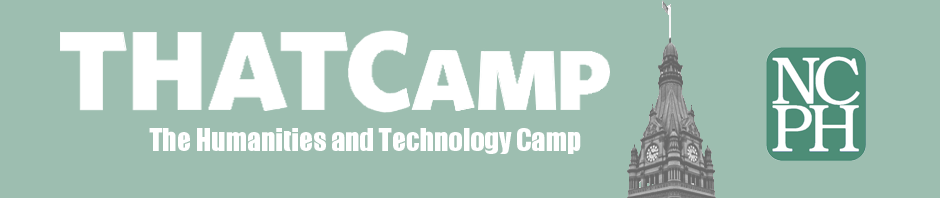In my first post about a series of 10-minute tutorials, some people commented that they would like a separate workshop on starting & constructing your own website. This workshop will feature WordPress tools because they are some of the most simple, popular, and powerful to use today. Some steps might include:
- choosing WordPress.com (free service on WP’s server, with limited choices) vs. WordPress.org (freely downloadable software to run on your institution’s server or a for-hire external server, with more flexibility) — see how WordPress explains the difference
- understanding the WordPress dashboard and user roles (admins, editors, authors, contributors, subscribers)
- organizing the architecture of posts vs. pages, themes, menus, and widgets — see also WordPress Lessons
- seeking out and installing themes & plugins (for WordPress.org)
- making it up as you go along (that’s pretty much what I do. . .
Here are three different types of WordPress sites that I have created, each for a different purpose:
- a course website, with content by instructor and students
- a public history web-book, with long text and digital features
- a scholarly edited volume, w CommentPress plugin for open review
This workshop idea is more than what we can accomplish during the first 10-minute tutorial session, so that’s why I’m suggesting it here as a separate one, to see if there’s sufficient interest. If yes, I’m willing to start it up (have projector, will travel) and anyone is welcome to learn, share, and teach (since there are several people at THATCamp with more experience than me.)