When attending my first digital history/humanities workshop two years ago, I felt overwhelmed by all of the tools that other people were using. While everyone kindly shared advice, the initial learning curve was steep. I needed some friendly hands-on tutorials to understand some basics before feeling comfortable exploring further on my own. Now, with more experience, I’ve begun teaching basics of digital tools in undergraduate classes (as first steps toward semester-long projects) and faculty workshops (to enhance their teaching and scholarship). One goal is to create a series of 10-minute hands-on tutorials to introduce just the right amount of information — not too much, not too little — that build up skills and encourage new users to take the next step forward.
To start the conversation, here’s a *preliminary* list of tools & tasks that I commonly use in digital history/humanities work, with links to some of my 10-minute web tutorials:
- how to share a Google Document (requires free Google username) for collaborative writing and editing
- how to display points on a map using Google Docs tables/Google Fusion Tables
- how to create thematic map (boundaries & data) w Google Fusion Tables (tutorial)
- how to create a post on the WordPress
- how to capture a screenshot and wrap around text in a WordPress post (compare with my video tutorial)
- how to manage, cite, and share citations with Zotero
This workshop is intended for participants with different skill levels:
If you’re a relatively new user, post a comment to vote for the topics you wish to learn (and/or suggest others) and we’ll teach those 10-minute tutorials during our session.
OR
If you’re a more experienced user, post a comment to suggest any basic tools & tasks not listed above, and/or link to a better 10-minute tutorial that you’d be willing to teach.
During and after the workshop, both types of users can post feedback about what worked — and what could be improved — for each of the 10-minute tutorials.
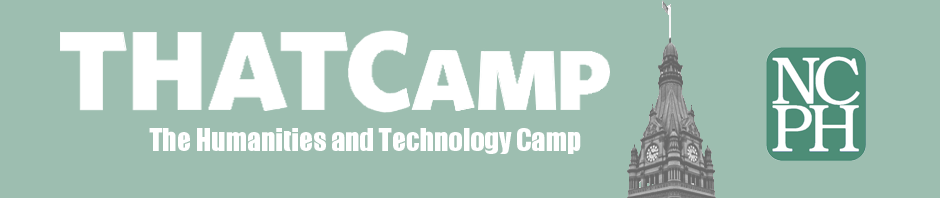

Jack,
I think you are working on two very important projects, and I salute you for the clarity with which you write instructions for contributors to your book. I’m a huge fan of bringing local history to life as a resource for teachers, and so I am equally interested in your project on Hartford. I look forward to picking your brain a little about how to get a website I put together on Appalachian Af-Am history in front of more college and high school teachers, as well as the future of open source/Creative Commons projects in history.
I’m back, somehow the second paragraph cut cut off. Here is what I would like to learn-the basics of creating and managing a website. I spend more time begging/explaining/paying bribes when it comes to updating web pages, and I have come to the conclusion that it would just be easier to learn some basics.
Good to hear from you, and there probably will be other THATCampers with the same question you have. Would you like to propose an entire session on how to create and manage a website? It’s more than we can cover in a 10-minute tutorial. I’d be interested in reading a wish list of the particular steps or skills you have in mind, and whether you’d be interested in constructing a WordPress-type site (the easiest way to start, in my mind). I’d attend it, and bet others would, too.
I would be very interested in an entire session on how to create and manage a website — starting with learning the basic language and tools, best practices; perhaps sharing lessons learned on what’s effective and accessible and what’s not, etc. My colleagues and I have been working on a wordpress website to share our oral history project with a broad audience. This session would definitely be useful to us!
I hope to hear more about Fusion Tables! I just heard about this tool the other day from a geographer who does community-based work. I am experimenting with interpreting the spatial aspects of community organizing history in urban contexts. Thanks for posting the Trinity examples.
Look forward to seeing y’all this week!
@LA Lands: If you’re interested in more than a quick 10-minute tutorial on Google Fusion Tables, feel free to propose a separate session on community organizing & mapping history. I’ve also learned a great deal from working with my colleagues on this metropolitan history mapping project: ontheline.trincoll.edu/maps/
I really like this workshop idea! I’d be interested in the Google maps topic suggested, as well as anything that you or others might know about integrating maps into WordPress. Great idea – see you Wednesday.
I like the concepts of the 10-minute digital tutorials AND of the website soup-to-nuts workshop AND of learning how to integrate maps into WordPress. As a THATCamp newbie, I’m excited about the possibilities and looking forward to meeting you all on Wednesday.
Another “newbie” here…both to THAT Camp and digital history. I love the idea of a website focused session and would sit in on a workshop like this.
Pingback: A 2nd workshop idea: Constructing your WordPress site | THATCamp National Council on Public History 2012
I’m game for doing a quick tutorial on using Viewshare it can do a lot of the things fusion tables can do but has some much broader us for creating interfaces to digital collections.
Pingback: Return of THATCamp NCPH | History@Work